Google has practically impacted every part of people’s lives worldwide as the most trustworthy search engine. The business keeps track of and collects data about your search history, location, watched videos, and interests in order to provide you with the great services you love.
Although the brand asserts that it would use this information to customise the finest choices for us while we browse the internet, it’s unclear how it will be used. Users of Google are worried about privacy invasion and personal data breaches as a result of the data collecting practiced by the company. This post will show you how to stop this tracking activity if you are one of those people, which is probably the case.
What, Why, and How Is Google tracking you?
Google tracking is the process of collecting information about someone who searches on Google or uses any of their products or service. The brand has grown to provide multiple free services such as Google Chrome, Gmail, Google Ads, Google Photos, Google Maps, Google Calendar, and YouTube. Most of the services are really simple, but easy to use, while others like YouTube need you to learn. Whilst, these are absolutely free, Google uses the information about you to improve their services and make more money. According to Google’s Safety Center, Google collects data generated when you are using Google services and the data that you provide to Google.
How to block Google tracking on Computer
We are going to follow a step-by-step tutorial
1. Click the profile photo on your Google and choose “Manage your Google Account” > “Data & privacy”.
2. From here, we just have to find History settings > Web & App Activity > Turn off. It is upon you to uncheck the box for “Include Chrome history and activity from sites, apps, and devices that use Google services” or not.
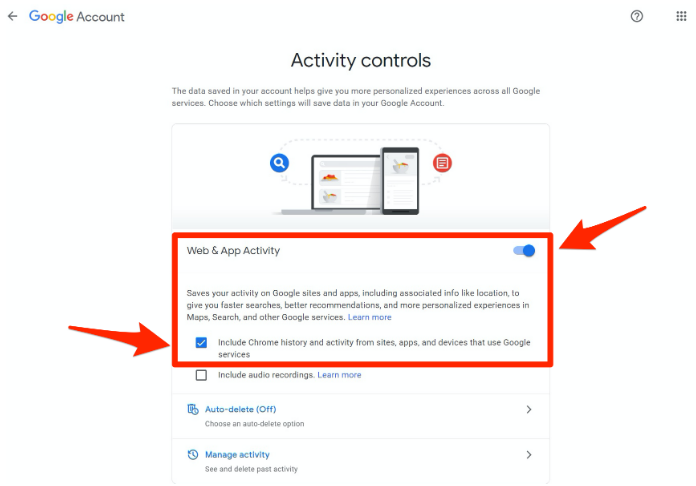
3. At this point, Google will warn you about your loss of personalization in many of its services for you. You should choose to confirm it by clicking “Pause”.
4. From then, you should go back and click “Location History”. This helps Google track and record your location in this particular account.
5. Now, turn off “Location History” though Google will warn you again about personalized services according to location. Just click “Pause”.
6. Additionally, you can turn off watch history on YouTube as well.
How to block Google tracking on your iPhone
We are going to follow a step-by-step tutorial
- Click the profile photo on your Google app and select “Manage your Google Account.”
- Now choose “Data & privacy” at the top of the screen.
- On the new page under the “Activity controls” click “Location History“.
- Choose to turn off this function although you will receive a warning about access to certain features if you proceed.
- Click “Pause” at the bottom of the page.
How to block Google tracking on Android phone
We are going to follow a step-by-step tutorial.
- Hit the profile photo on your Google app and tap “Manage your Google Account“
- Then click “Data & privacy” at the top of the screen.
- Choose “Location History” in the “Activity controls”
- Choose to Disable this function and confirm this operation by clicking the “Pause” button at the bottom of the page.
There you go! You have successfully blocked Google from tracking you. Please note that Google will still rely on other services like your IP address to provide you with approximately accurate recommendations and to prevent misuse of some services like Google Ads. Did this work for you? Kindly tell us in the comment section.


















