Facebook and Instagram users can now prevent others from seeing how many likes they receive on posts.
As of today, users will have the option to hide like counts on their own posts, as well as hide like counts on posts they see from other people in their feed.
Facebook says hiding like counts allows users to focus on consuming and sharing content and not get preoccupied with the the amount of likes received.
Here’s how users can hide like counts on their own content and content from others .
Hiding Like Counts on Instagram
How to Hide Your Own Like Counts
Users have two options when it comes to hiding their own like counts. They can either choose to hide likes on new content during the publishing process, or they can hide likes on all content published by their account.
To hide like counts on all posts go to Settings > Advanced Settings > Hide Like and View Counts.
Users can hide like counts on individual pieces of content from the post composer screen. Like counts can also be hidden after publishing by tapping on the number of likes and selecting “Hide Like Count.”
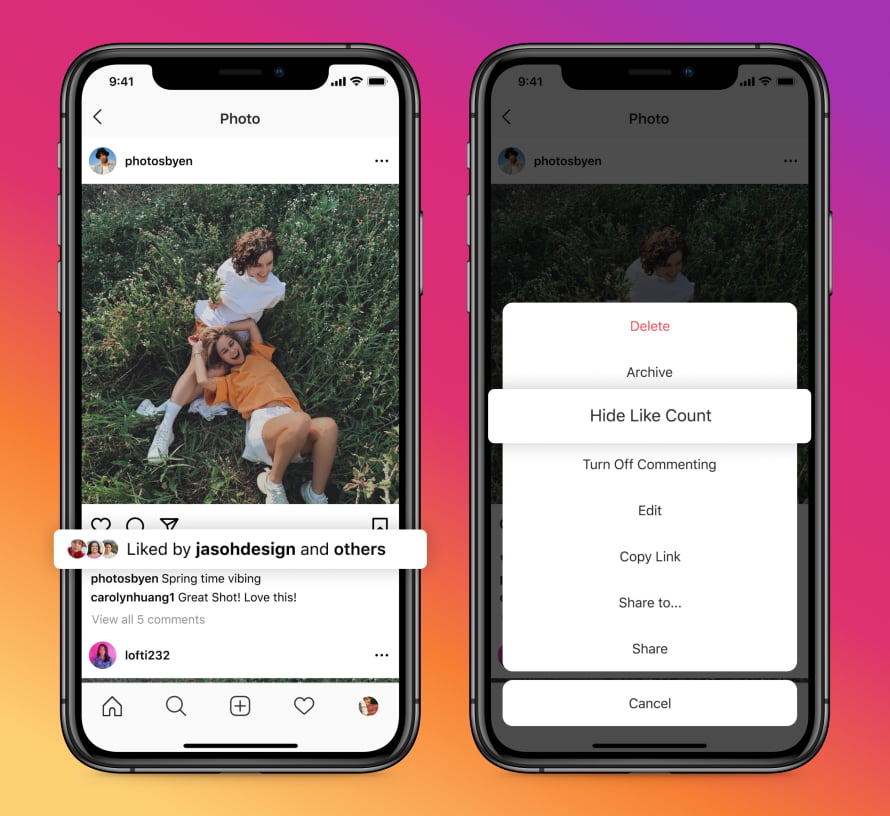
The decision to hide like counts from all or some posts is not permanent. Users can choose to reinstate likes if they prefer.
It’s important to note here that users will always have access to their own like and view counts even when they’re hidden from other people.
How to Hide Like Counts On Others’ Posts
Users can hide likes on posts they see from other people via a new section in the settings panel.
Select this option by going to Settings > Posts > Hide Like and View Counts.
This option can be turned on and off at any time, but there doesn’t appear to be a way to show like counts on a per post basis.
Hiding Like Counts on Facebook
On Facebook, meanwhile, users access the new setting from the “Settings & Privacy” area under News Feed Settings (or News Feed Preferences on desktop). From here, you’ll find an option to “Hide number of reactions” to turn this setting off for both your own posts and for posts from others in the News Feed, Groups, and Pages.
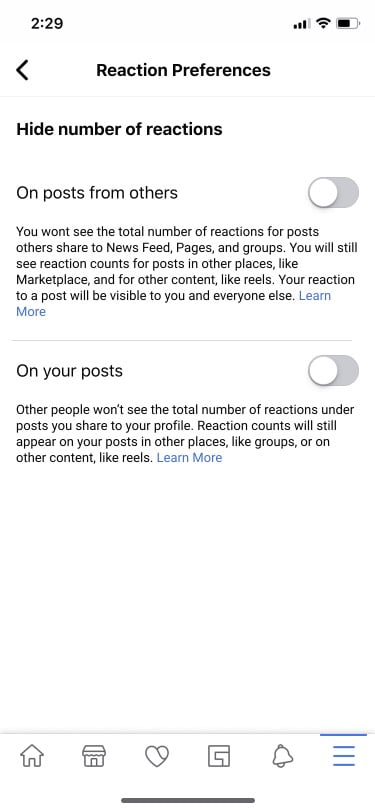
The feature will be made available to both public and private profiles, Facebook tells us, and will include posts you’ve published previously.
For the latest tech news updates, guides, and trends. Check out techyuzer.com and get the best deals, coupons, offers, comparisons, reviews, and more!

















