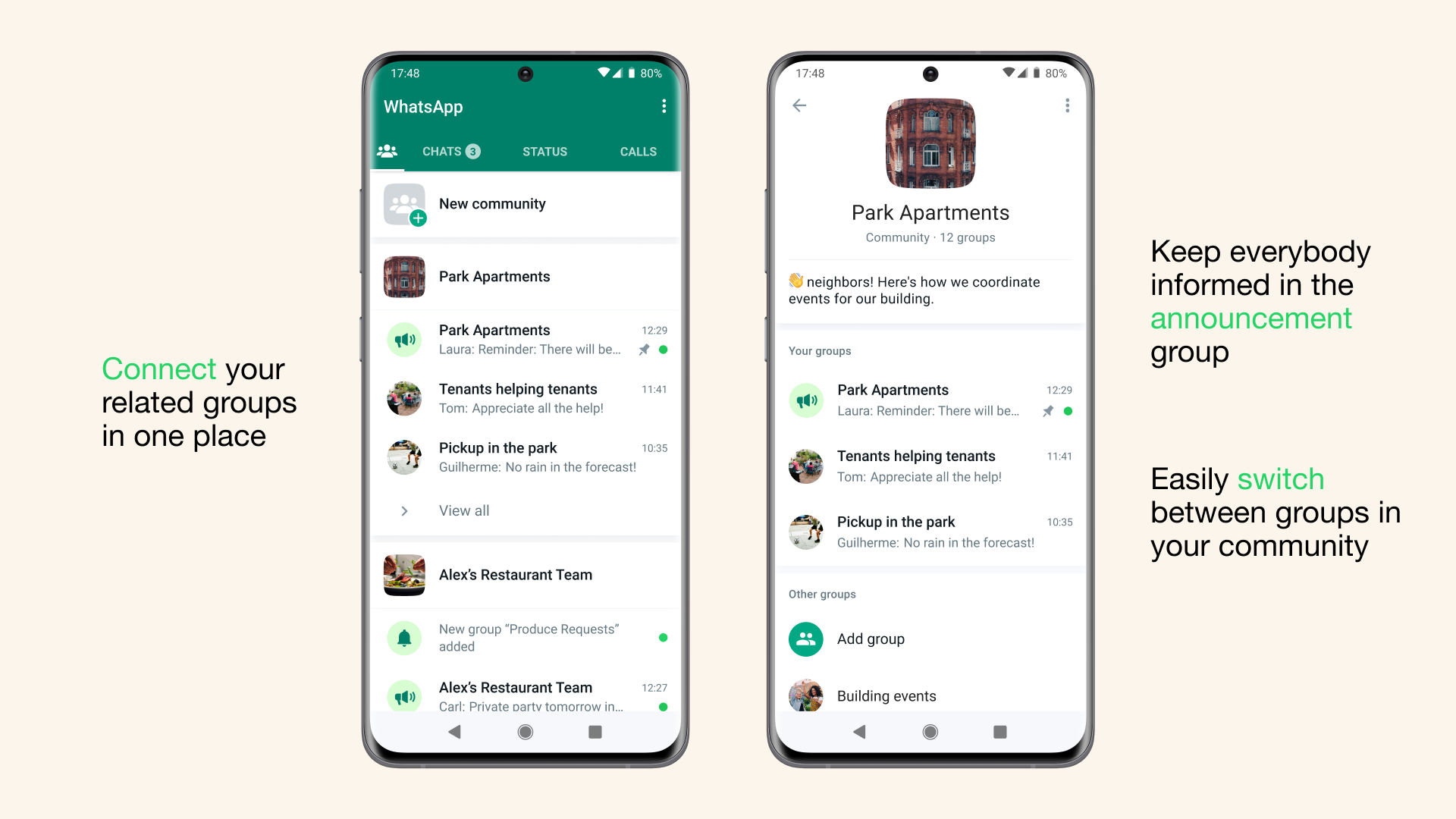WhatsApp has today launched communities, a major update to how people will be able to connect on WhatsApp in the groups that matter to them. Today, Meta has started to roll out Communities on WhatsApp globally and this will be available to everyone over the next few months.
Read: WhatsApp now lets you hide your profile picture and ‘Last seen’ status from specific people
Communities like neighborhoods, parents at a school, and workplaces can now connect multiple groups together under one umbrella to organize group conversations on WhatsApp. To get started, a user will tap on the new communities tab at the top of your chats on Android and at the bottom on iOS. From there you can start a new Community from scratch or add existing groups.
Once you’re in a community, you can easily switch between available groups to get the information you need, when you need it, and admins can send important updates to everyone in the Community.

With Communities, the company is aiming to raise the bar for how organizations communicate with a level of privacy and security not found anywhere else. The alternatives available today require trusting apps or software companies with a copy of their messages – and we think they deserve the higher level of security provided by end-to-end encryption.
Today Meta is also releasing three more features we think users will be excited about: the ability to create in-chat polls, 32-person video calls, and groups with up to 1024 users. Just like emoji reactions, larger file sharing, and admin deletion, these features can be used in any group but will be particularly helpful for Communities.

We’ve been working with over 50 organizations in 15 countries to build Communities to meet their needs. We’re excited that the feedback we’ve heard so far is these new tools are helping groups like these better organize and achieve their goals. There’s a lot more we plan to build and we’ll keep adding features over the coming months. For now, we’re excited to get this into more people’s hands and hear your feedback too.