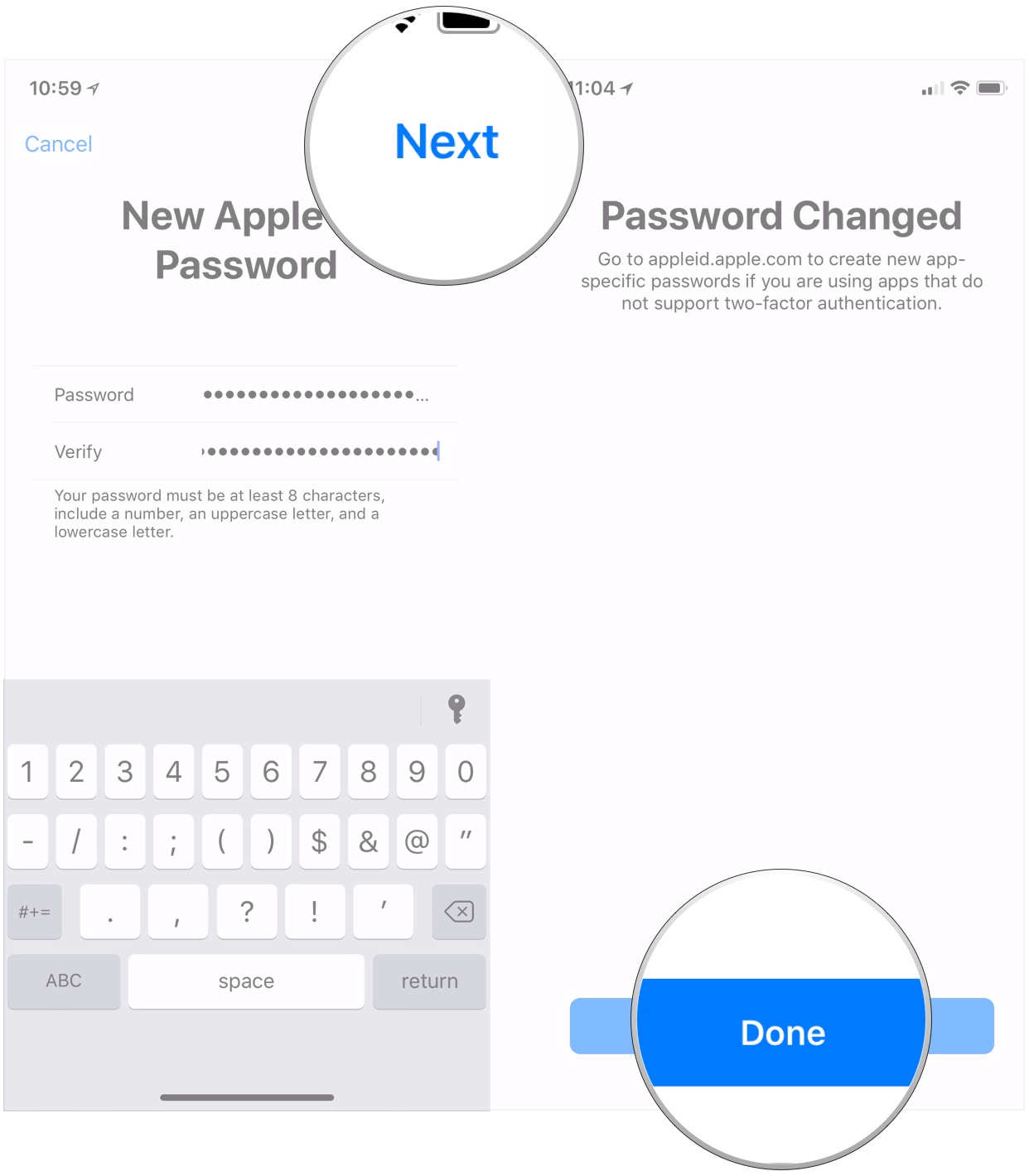If you do have two-factor authentication turned on, you’ll need one of the devices associated with your account nearby.
- Navigate to iforgot.apple.com in any web browser.
- Enter your Apple ID email address.
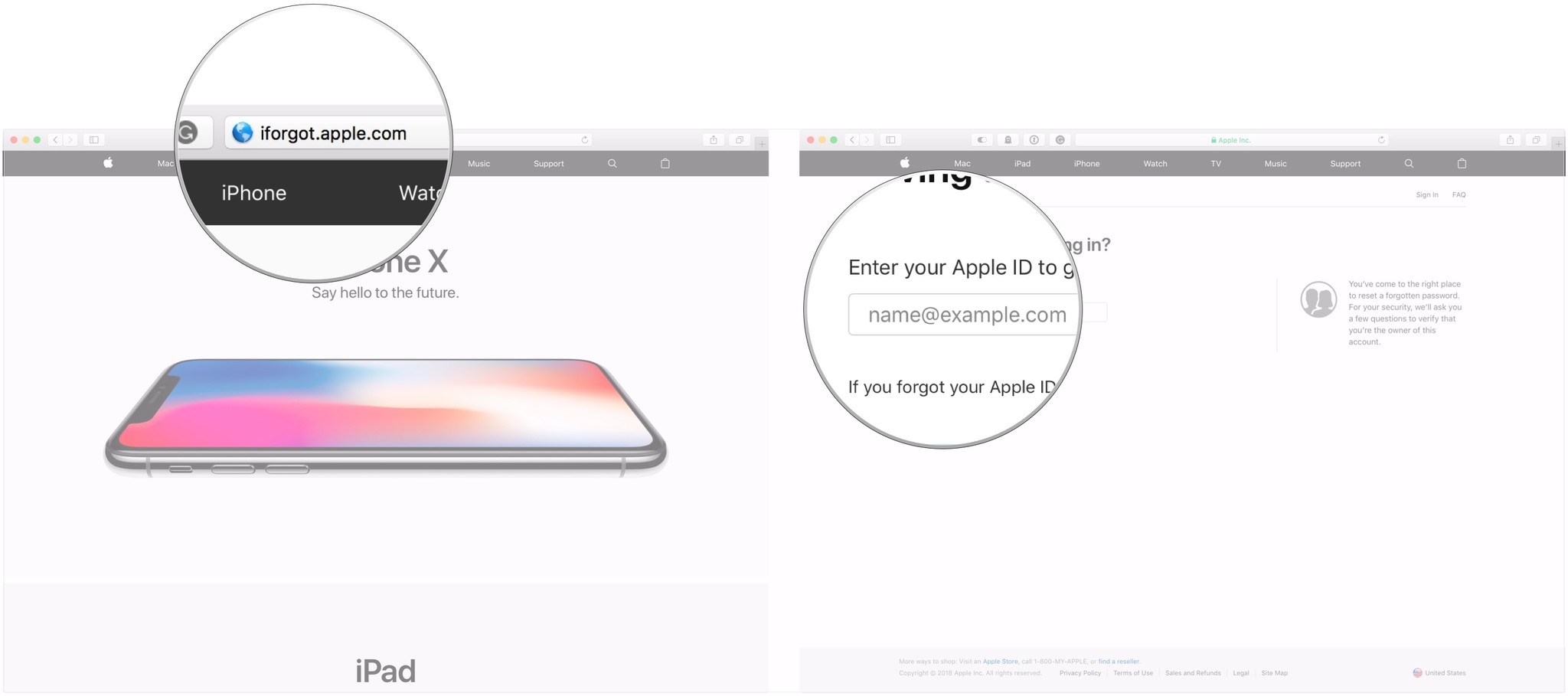
- Click Continue.
- Enter the phone number that is associated with your Apple ID.
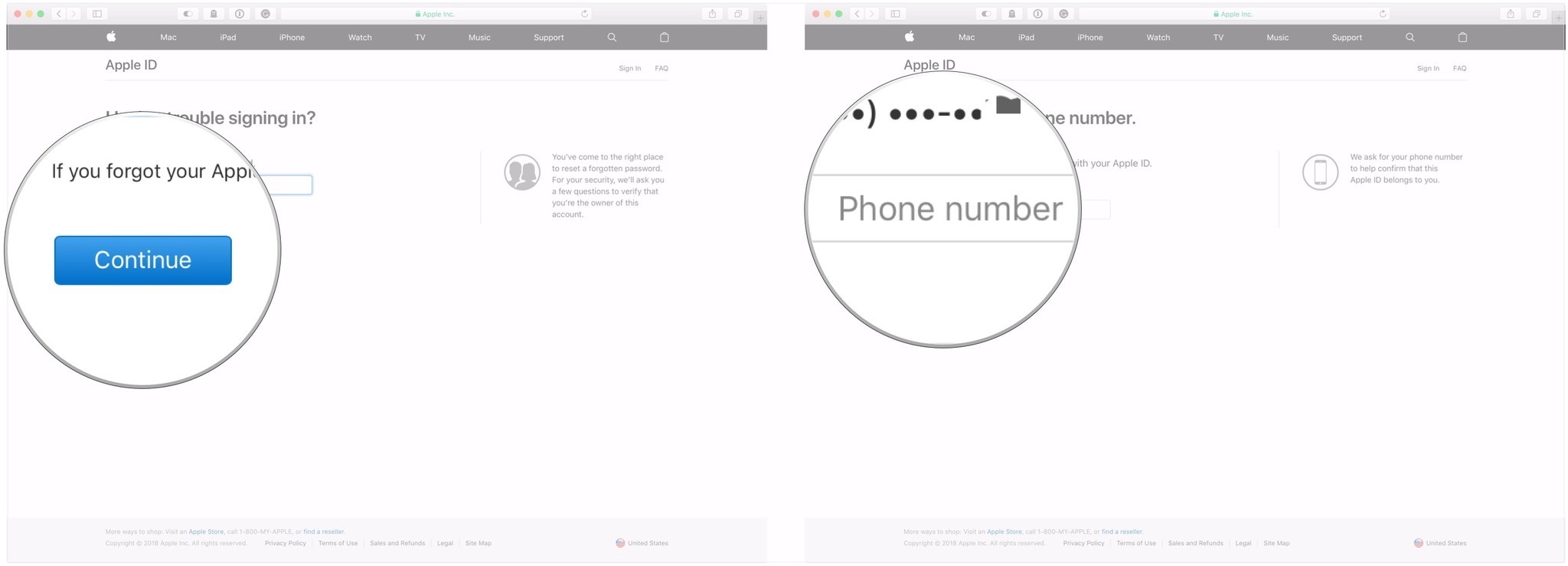
5. Click Continue. You’ll be asked to pick up one of the devices connected to this account.
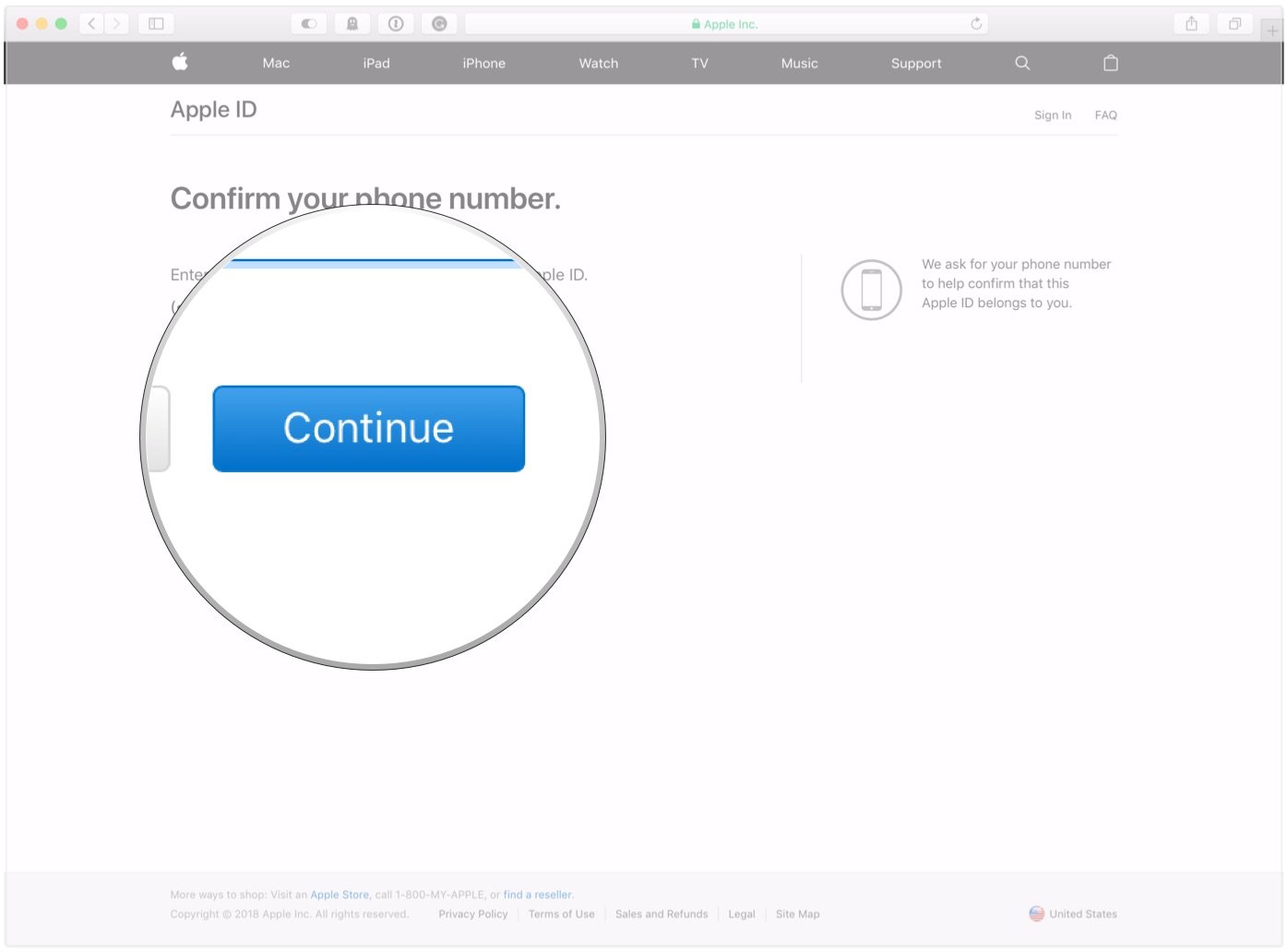
- Pick up one of the devices associated with your iCloud account. In this case, we’ll use an iPhone.
- Tap Allow.
- Enter the passcode of your chosen device.
- Tap Done.
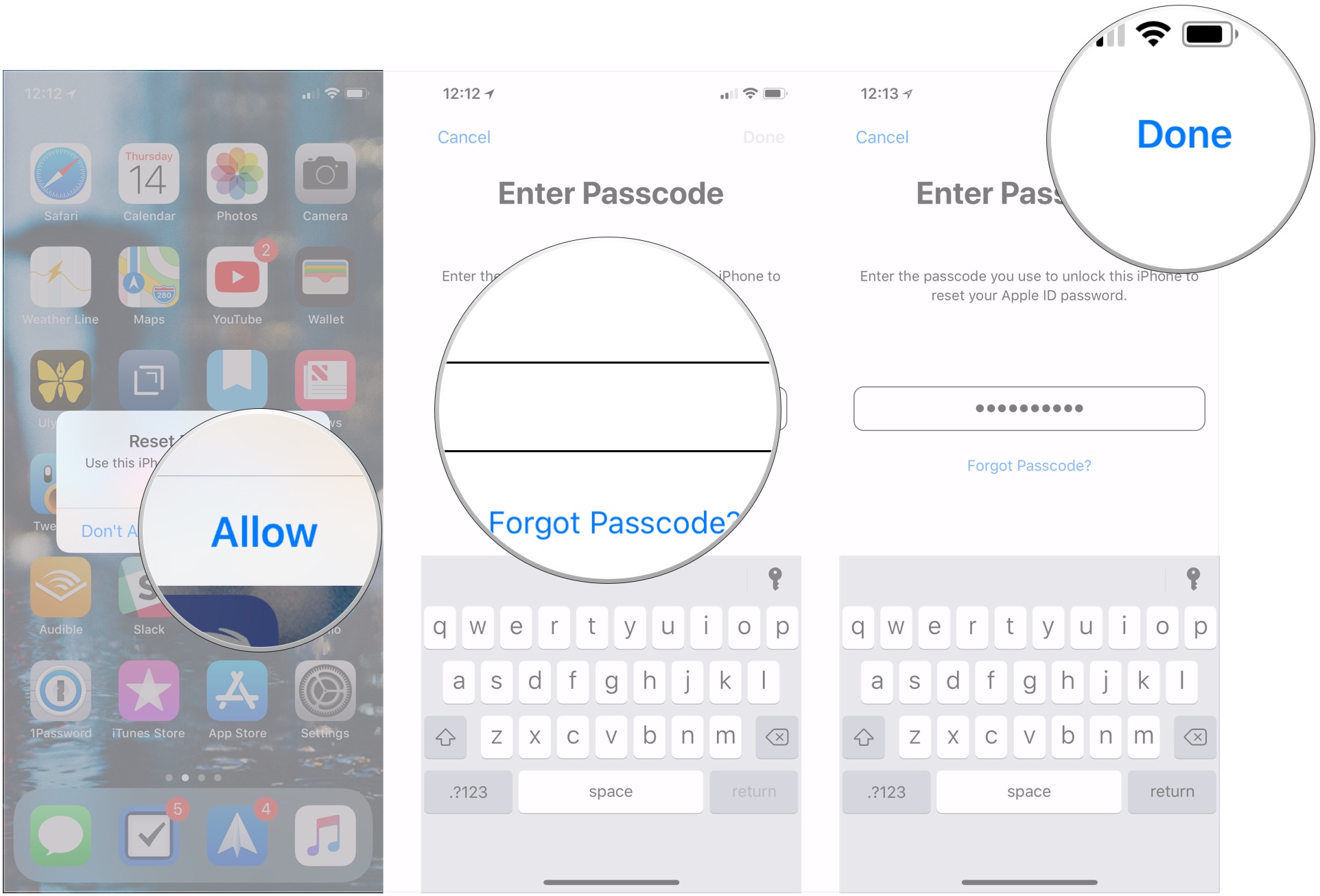
- Enter your new Apple ID password.
- Enter it again to verify.
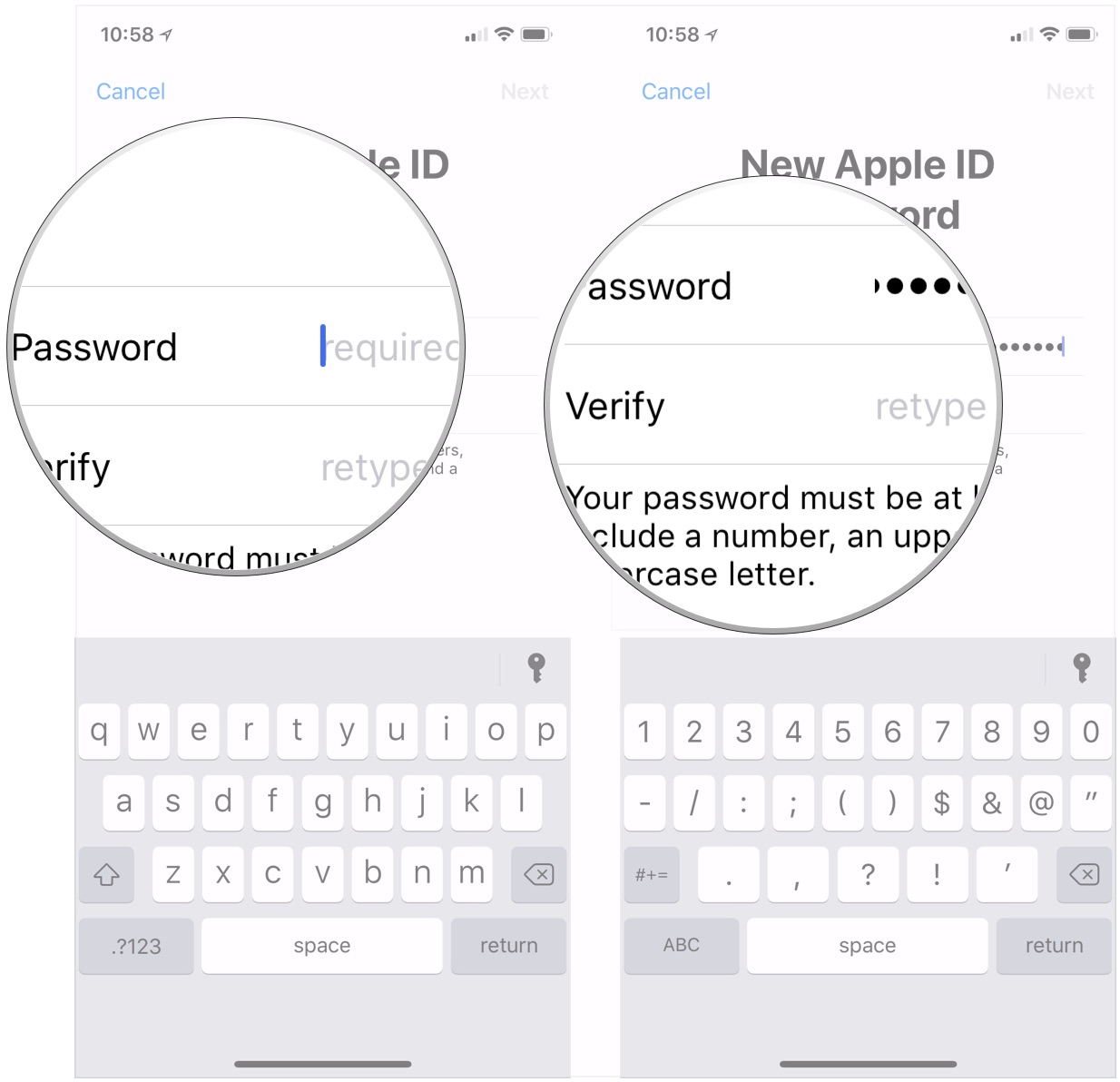
- Tap Next.
- Tap Done.