Of course, Apple can help you find your account even if you’ve forgotten the email address you use with it.
- Navigate to iforgot.apple.com in any web browser.
- Tap look it up under the email address entry field.
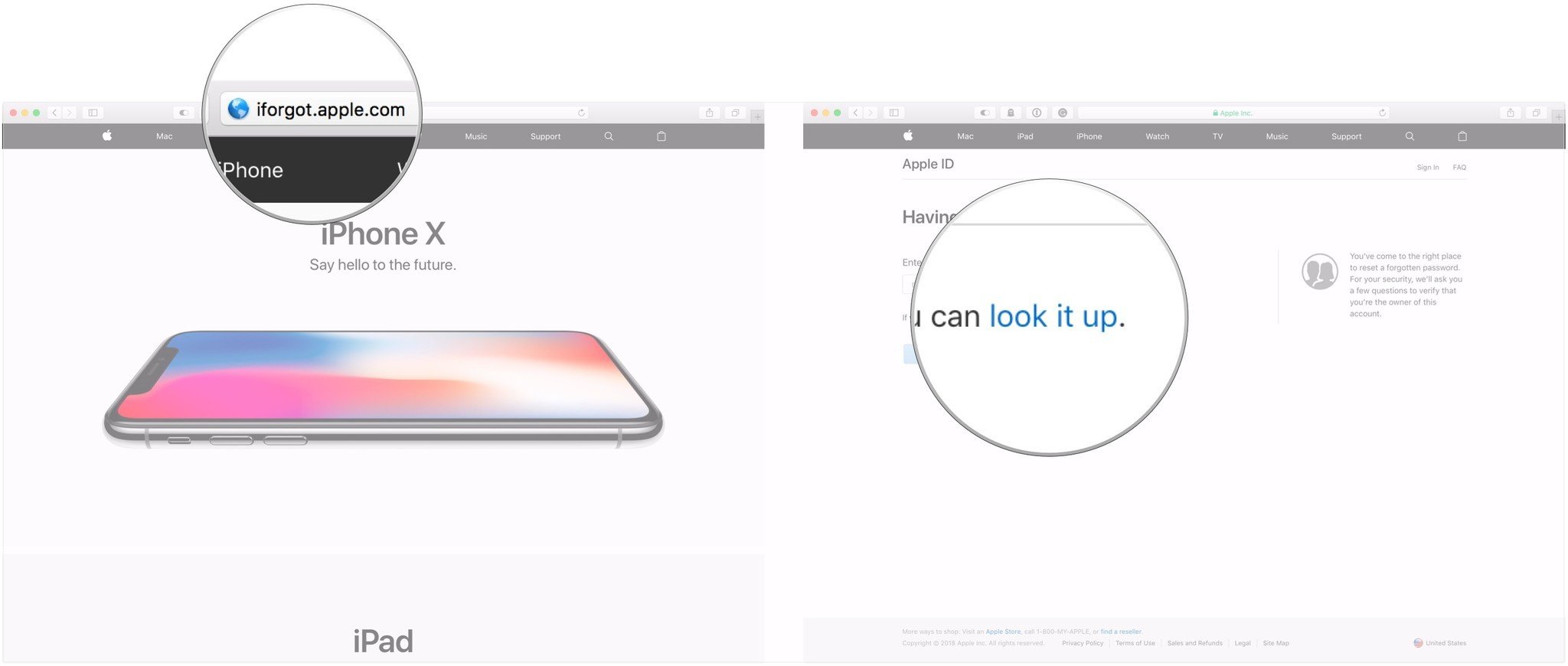
- Enter your first name, last name, and backup email address. Make sure you’re using the full name associated with your Apple ID.
- Click Continue. If your name and recovery email are in the system, you’ll be taken to a page that says “Apple ID Found.”
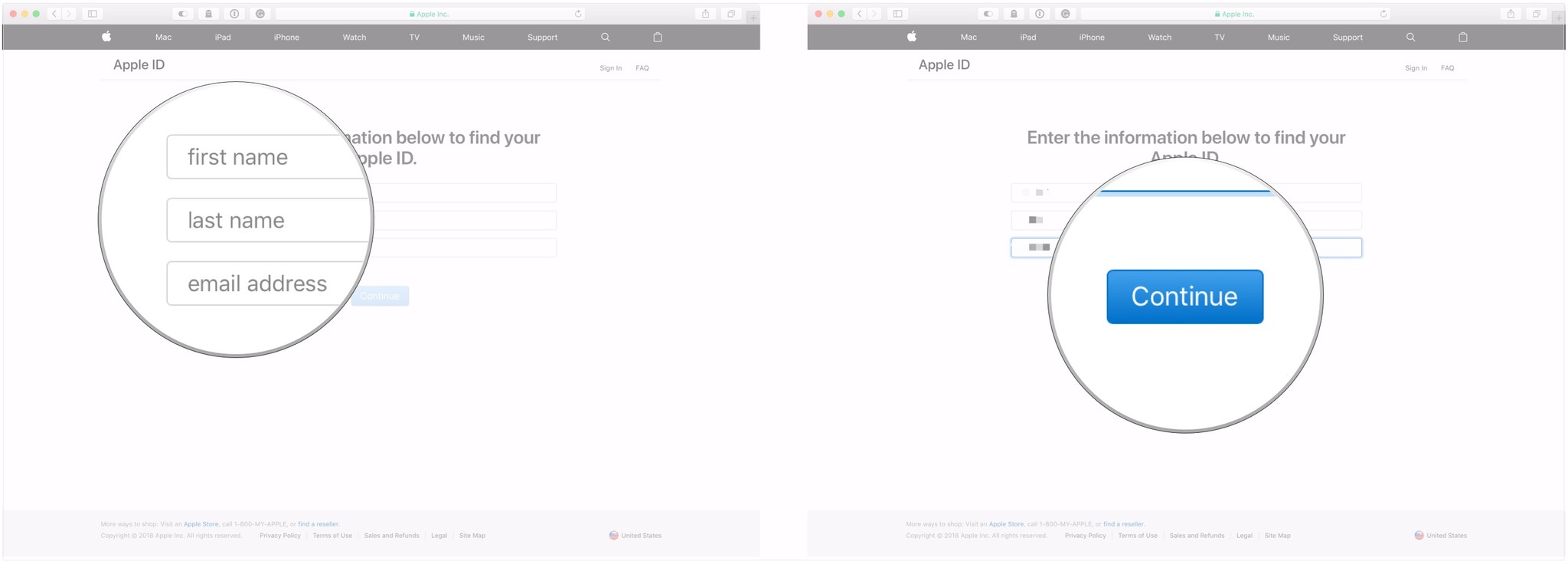
- Click Go to Your Account. You will be taken to appleid.apple.com.
- Click Forgot Apple ID or password? if you still need to recover your password. Follow the steps above for recovering your password with an email address or security questions or if you have two-factor authentication turned on.
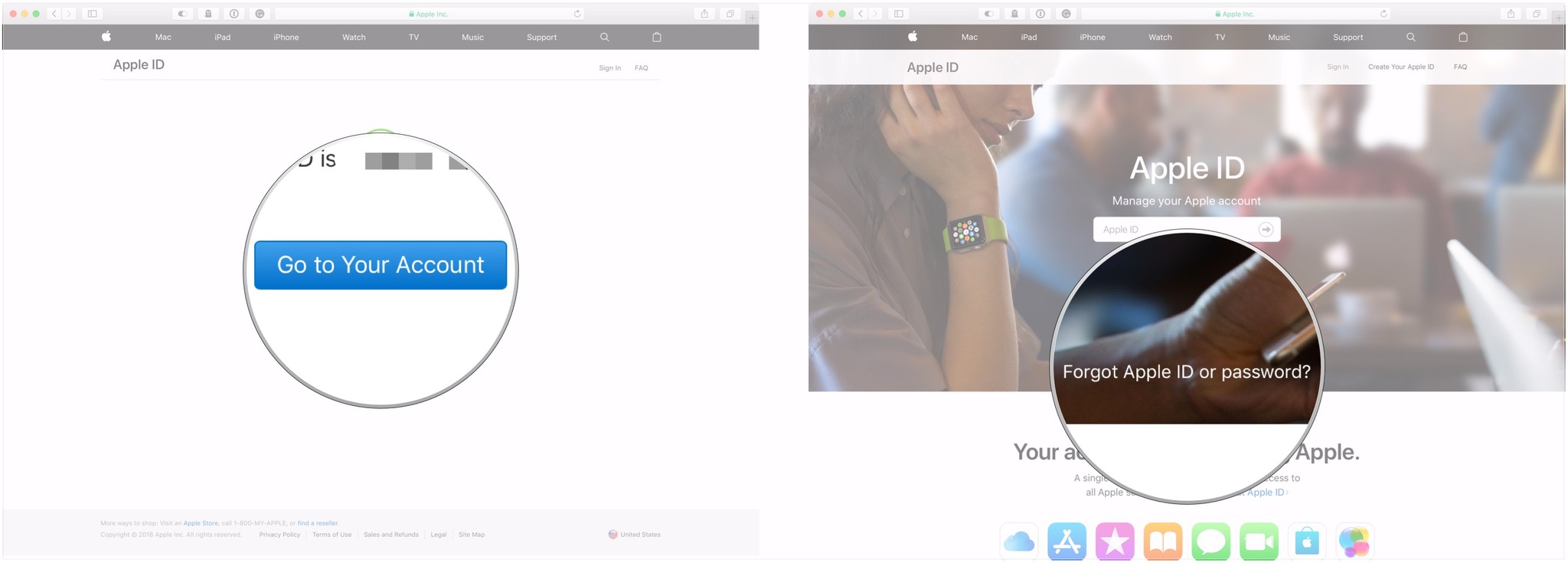
Any questions?
If you have any questions about recovering your Apple ID or setting a new password if you’ve forgotten yours, let us know in the comments.
















