Since most of us are stuck at home and are practicing social distancing these days, Netflix Party might be just what you need right now.
Netflix now allows its users to host or join Netflix Party where you can have movie sessions with your friends and family. You can add up to 5,00,000 users at a time but it will only work in Google Chrome that too just on PCs or laptops.

You can even chat while watching movies or shows. The host will have an option to have all the controls of the ongoing movie to themselves. Whoever has the control can pause, play, and forward the ongoing movie and the same will happen to the others watching it at that time.
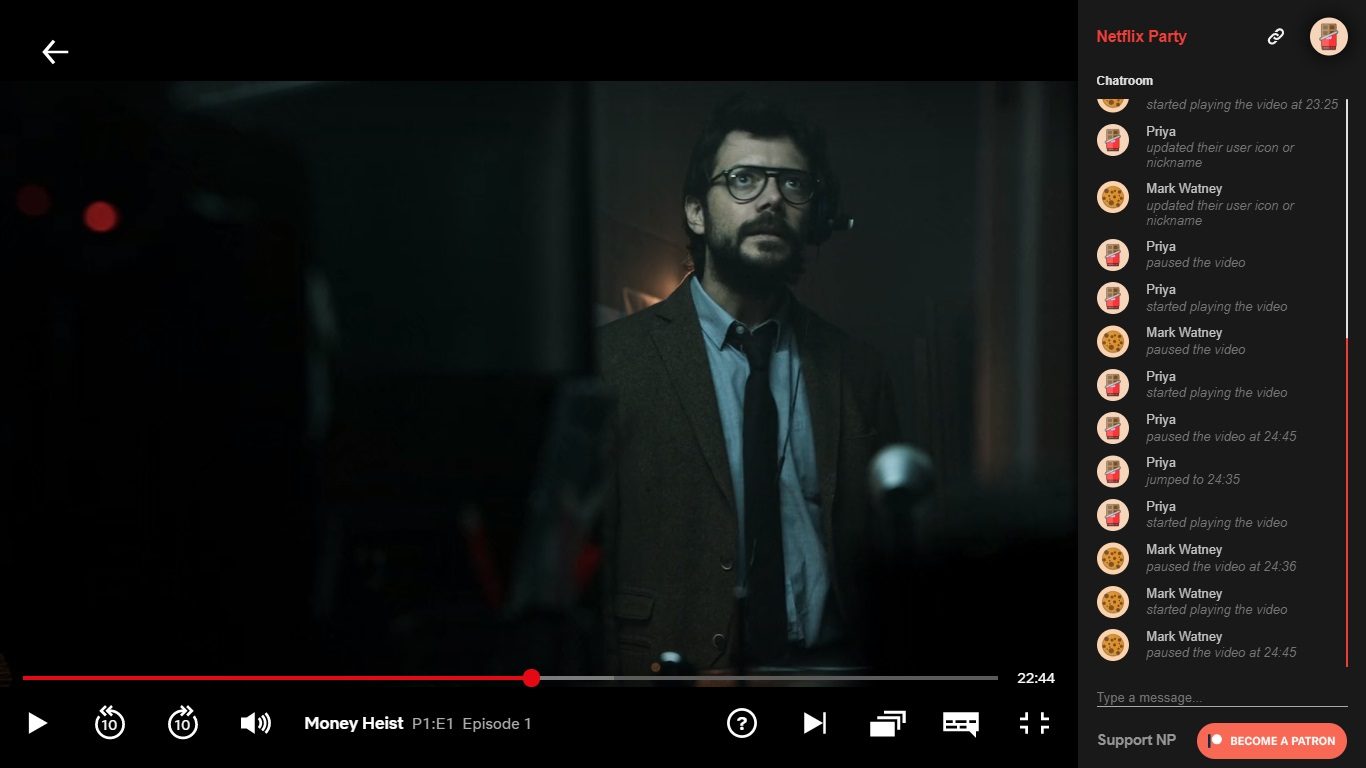
How to host a Netflix Party with friends
Step 1: Visit netflixparty.com in Google Chrome
Step 2: Tap on “Get Netflix Party for free”
Step 3: You will be directed to a Google Chrome extension page and select “Add extension”
Step 4: Now open a new tab in Chrome and log in to your Netflix account and select the movie or show you want to watch
Step 5: Now tap on the “NP” red color icon on the top right corner
Step 6: Copy the link in the pop-up and send it to the people you want to have the party with
Users can simply tap on the link to join the party.
Now you are free to grab your quarantine snacks and invite your babe to your own Netflix Party!
For more related content link here.















